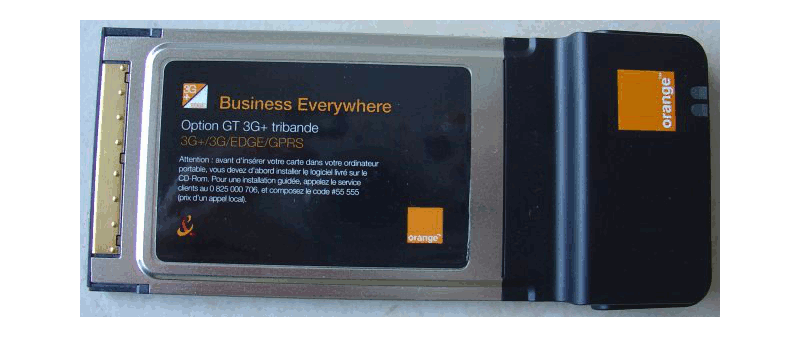This card is distributed by the french mobile operator, Orange. This is a modem card used to connect a laptop on Internet using the protocols GPRS / EDGE / 3G / 3G+.
Description of the card
This PCMCIA card implements an OHCI / EHCI USB hub. On this hub, a GSM modem is plugged.
This modem has 3 serial ports:
- the first one is the data port of the modem
- I do not know the usage of the second one
- the third one is used for SMS
Debian kernel configuration
The following modules have to be compiled:
- PCMCIA modules
- pcmcia_core
- pcmcia
- yenta_socket
- rsrc_nonstatic
- USB modules
- usbcore
- ohci_hcd
- ehci_hcd
- usbserial
- option
- PPP modules
- ppp_async
- crc_ccitt
- ppp_generic
- slhc
If you have correctly configured the kernel, when you plug the card you should find such log lines in your syslog file:
Jan 7 17:45:05 tethys kernel: pccard: CardBus card inserted into slot 0 Jan 7 17:45:05 tethys kernel: ehci_hcd 0000:07:00.2: enabling device (0000 -> 0002) Jan 7 17:45:05 tethys kernel: ACPI: PCI Interrupt 0000:07:00.2[A] -> Link [LNKA] -> GSI 10 (level, low) -> IRQ 10 Jan 7 17:45:05 tethys kernel: PCI: Setting latency timer of device 0000:07:00.2 to 64 Jan 7 17:45:05 tethys kernel: ehci_hcd 0000:07:00.2: EHCI Host Controller Jan 7 17:45:05 tethys kernel: ehci_hcd 0000:07:00.2: new USB bus registered, assigned bus number 6 Jan 7 17:45:05 tethys kernel: ehci_hcd 0000:07:00.2: irq 10, io mem 0x34001000 Jan 7 17:45:05 tethys kernel: ehci_hcd 0000:07:00.2: USB 2.0 started, EHCI 1.00, driver 10 Dec 2004 Jan 7 17:45:05 tethys kernel: usb usb6: configuration #1 chosen from 1 choice Jan 7 17:45:05 tethys kernel: hub 6-0:1.0: USB hub found Jan 7 17:45:05 tethys kernel: hub 6-0:1.0: 2 ports detected Jan 7 17:45:05 tethys kernel: ohci_hcd: 2006 August 04 USB 1.1 'Open' Host Controller (OHCI) Driver Jan 7 17:45:05 tethys kernel: ohci_hcd 0000:07:00.0: enabling device (0000 -> 0002) Jan 7 17:45:05 tethys kernel: ACPI: PCI Interrupt 0000:07:00.0[A] -> Link [LNKA] -> GSI 10 (level, low) -> IRQ 10 Jan 7 17:45:05 tethys kernel: PCI: Setting latency timer of device 0000:07:00.0 to 64 Jan 7 17:45:05 tethys kernel: ohci_hcd 0000:07:00.0: OHCI Host Controller Jan 7 17:45:06 tethys kernel: usb usb6: New USB device found, idVendor=1d6b, idProduct=0002 Jan 7 17:45:06 tethys kernel: usb usb6: New USB device strings: Mfr=3, Product=2, SerialNumber=1 Jan 7 17:45:06 tethys kernel: usb usb6: Product: EHCI Host Controller Jan 7 17:45:06 tethys kernel: usb usb6: Manufacturer: Linux 2.6.26.3-tethys ehci_hcd Jan 7 17:45:06 tethys kernel: usb usb6: SerialNumber: 0000:07:00.2 Jan 7 17:45:06 tethys kernel: ohci_hcd 0000:07:00.0: new USB bus registered, assigned bus number 7 Jan 7 17:45:06 tethys kernel: ohci_hcd 0000:07:00.0: irq 10, io mem 0x34000000 Jan 7 17:45:06 tethys kernel: usb usb7: configuration #1 chosen from 1 choice Jan 7 17:45:06 tethys kernel: hub 7-0:1.0: USB hub found Jan 7 17:45:06 tethys kernel: hub 7-0:1.0: 2 ports detected Jan 7 17:45:07 tethys kernel: usb usb7: New USB device found, idVendor=1d6b, idProduct=0001 Jan 7 17:45:07 tethys kernel: usb usb7: New USB device strings: Mfr=3, Product=2, SerialNumber=1 Jan 7 17:45:07 tethys kernel: usb usb7: Product: OHCI Host Controller Jan 7 17:45:07 tethys kernel: usb usb7: Manufacturer: Linux 2.6.26.3-tethys ohci_hcd Jan 7 17:45:07 tethys kernel: usb usb7: SerialNumber: 0000:07:00.0 Jan 7 17:45:09 tethys kernel: usb 7-1: new full speed USB device using ohci_hcd and address 2 Jan 7 17:45:09 tethys kernel: usb 7-1: configuration #1 chosen from 1 choice Jan 7 17:45:10 tethys kernel: usb 7-1: New USB device found, idVendor=0af0, idProduct=6721 Jan 7 17:45:10 tethys kernel: usb 7-1: New USB device strings: Mfr=1, Product=2, SerialNumber=4 Jan 7 17:45:10 tethys kernel: usb 7-1: Product: Globetrotter HSDPA Modem Jan 7 17:45:10 tethys kernel: usb 7-1: Manufacturer: Option N.V. Jan 7 17:45:10 tethys kernel: usb 7-1: SerialNumber: Serial Number Jan 7 17:45:10 tethys kernel: usbcore: registered new interface driver usbserial Jan 7 17:45:10 tethys kernel: usbserial: USB Serial support registered for generic Jan 7 17:45:10 tethys kernel: usbcore: registered new interface driver usbserial_generic Jan 7 17:45:10 tethys kernel: usbserial: USB Serial Driver core Jan 7 17:45:10 tethys kernel: usbserial: USB Serial support registered for GSM modem (1-port) Jan 7 17:45:10 tethys kernel: option 7-1:1.0: GSM modem (1-port) converter detected Jan 7 17:45:10 tethys kernel: usb 7-1: GSM modem (1-port) converter now attached to ttyUSB0 Jan 7 17:45:10 tethys kernel: option 7-1:1.1: GSM modem (1-port) converter detected Jan 7 17:45:10 tethys kernel: usb 7-1: GSM modem (1-port) converter now attached to ttyUSB1 Jan 7 17:45:10 tethys kernel: option 7-1:1.2: GSM modem (1-port) converter detected Jan 7 17:45:10 tethys kernel: usb 7-1: GSM modem (1-port) converter now attached to ttyUSB2 Jan 7 17:45:10 tethys kernel: usbcore: registered new interface driver option Jan 7 17:45:10 tethys kernel: option: USB Driver for GSM modems: v0.7.2
Udev configuration
Although everything works well without any udev configuration, it is better to configure it so as to reduce human intervention whenever you plug the card.
You just have to add the two following lines in your /etc/udev/rules.d/local.rules file:
###
# Option GSM PCCard
###
DRIVERS=="option", ATTRS{bInterfaceNumber}=="00", SYMLINK+="ttyModem", SYMLINK+="modem"
DRIVERS=="option", ATTRS{bInterfaceNumber}=="02", SYMLINK+="ttyGSM"
With these two lines, instead of using the /dev/ttyUSB0 an /dev/ttyUSB2, you can use /dev/modem and /dev/ttyGSM, which do not depend on the order you plug other TTY adaptators (numbering of the ttyUSB devices).
Modem software configuration
The modem is configured with four different configuration files for ppp.
Three of them have to be created in the /etc/ppp/peers directory. The main one is called business-everywhere (rename it as you wish). It will be the file that you will call as a parameter of ppp. The two other files are bu-pin and bu-nopin. These two files are called from the main one. You will have to edit and adapt the bu-pin file to your configuration: you have to write your PIN code in it (in the example file I have given, my PIN code is 0000).
business-everywhere:
noauth connect '/usr/sbin/chat -vf /etc/ppp/peers/bu-pin || /usr/sbin/chat -vf /etc/ppp/peers/bu-nopin' nodetach /dev/modem 460800 defaultroute replacedefaultroute noipdefault usepeerdns debug #idle 900 nopcomp noaccomp nobsdcomp nodeflate noccp novj ipcp-accept-local ipcp-accept-remote ipcp-max-failure 30
bu-pin:
ABORT BUSY ABORT ERROR ABORT 'NO CARRIER' REPORT CONNECT TIMEOUT 20 "" "ATZ" OK "AT+CPIN=0000" OK "AT_OPSYS=5" OK AT+CGDCONT=1,"ip","internet-entreprise" OK "ATE1V1&D2&C1S0=0+IFC=2,2" OK "AT+IPR=115200" OK "ATE1" "" "ATD*99***1#" CONNECT \c
bu-nopin:
ABORT BUSY ABORT ERROR ABORT 'NO CARRIER' REPORT CONNECT TIMEOUT 20 "" "ATZ" OK "AT+CPIN?" OK "AT_OPSYS=5" OK AT+CGDCONT=1,"ip","internet-entreprise" OK "ATE1V1&D2&C1S0=0+IFC=2,2" OK "AT+IPR=115200" OK "ATE1" "" "ATD*99***1#" CONNECT \c
When you connect to the Internet with this configuration, you may sometimes lack the DNS configuration. It is very easy to diagnose it: you can ping any IP address, but you cannot resolve any name. If it is the case, this is the moment to configure the fourth file: /etc/ppp/resolv.conf. When you connect to the Internet, you can see is the output text of ppp some lines giving the IP addresses of the DNS servers (called « ms-dnsX » in the options); take the IPs displayed and put them in the special /etc/ppp/resolv.conf file:
nameserver 194.51.3.56 nameserver 194.51.3.76
To run the modem, you will call ppp as: sudo pppd call business-everywhere (provided the fact you already made a sudo configuration, otherwise call it as root user). If everything goes well, you should get an output log lines in your syslog file like these ones:
output:
chat: Jan 07 17:47:55 CONNECT 7200000 Serial connection established. using channel 1 Using interface ppp0 Connect: ppp0 <--> /dev/ttyUSB0 sent [LCP ConfReq id=0x1 <asyncmap 0x0> <magic 0x4233bb56>] rcvd [LCP ConfReq id=0x0 <asyncmap 0x0> <auth chap MD5> <magic 0x10bd82ac> <pcomp> <accomp>] sent [LCP ConfRej id=0x0 <pcomp> <accomp>] rcvd [LCP ConfAck id=0x1 <asyncmap 0x0> <magic 0x4233bb56>] rcvd [LCP ConfReq id=0x1 <asyncmap 0x0> <auth chap MD5> <magic 0x10bd82ac>] sent [LCP ConfNak id=0x1 <auth pap>] rcvd [LCP ConfReq id=0x2 <asyncmap 0x0> <auth pap> <magic 0x10bd82ac>] sent [LCP ConfAck id=0x2 <asyncmap 0x0> <auth pap> <magic 0x10bd82ac>] sent [PAP AuthReq id=0x1 user="tethys" password=<hidden>] rcvd [LCP DiscReq id=0x3 magic=0x10bd82ac] rcvd [PAP AuthAck id=0x1 ""] PAP authentication succeeded sent [IPCP ConfReq id=0x1 <addr 0.0.0.0> <ms-dns1 0.0.0.0> <ms-dns3 0.0.0.0>] rcvd [IPCP ConfNak id=0x1 <ms-dns1 10.11.12.13> <ms-dns3 10.11.12.14> <ms-wins 10.11.12.13> <ms-wins 10.11.12.14>] sent [IPCP ConfReq id=0x2 <addr 0.0.0.0> <ms-dns1 10.11.12.13> <ms-dns3 10.11.12.14>] rcvd [IPCP ConfNak id=0x2 <ms-dns1 10.11.12.13> <ms-dns3 10.11.12.14> <ms-wins 10.11.12.13> <ms-wins 10.11.12.14>] sent [IPCP ConfReq id=0x3 <addr 0.0.0.0> <ms-dns1 10.11.12.13> <ms-dns3 10.11.12.14>] rcvd [IPCP ConfNak id=0x3 <ms-dns1 10.11.12.13> <ms-dns3 10.11.12.14> <ms-wins 10.11.12.13> <ms-wins 10.11.12.14>] sent [IPCP ConfReq id=0x4 <addr 0.0.0.0> <ms-dns1 10.11.12.13> <ms-dns3 10.11.12.14>] rcvd [IPCP ConfNak id=0x4 <ms-dns1 10.11.12.13> <ms-dns3 10.11.12.14> <ms-wins 10.11.12.13> <ms-wins 10.11.12.14>] sent [IPCP ConfReq id=0x5 <addr 0.0.0.0> <ms-dns1 10.11.12.13> <ms-dns3 10.11.12.14>] rcvd [IPCP ConfNak id=0x5 <ms-dns1 10.11.12.13> <ms-dns3 10.11.12.14> <ms-wins 10.11.12.13> <ms-wins 10.11.12.14>] sent [IPCP ConfReq id=0x6 <addr 0.0.0.0> <ms-dns1 10.11.12.13> <ms-dns3 10.11.12.14>] rcvd [IPCP ConfNak id=0x6 <ms-dns1 10.11.12.13> <ms-dns3 10.11.12.14> <ms-wins 10.11.12.13> <ms-wins 10.11.12.14>] sent [IPCP ConfReq id=0x7 <addr 0.0.0.0> <ms-dns1 10.11.12.13> <ms-dns3 10.11.12.14>] rcvd [IPCP ConfNak id=0x7 <ms-dns1 10.11.12.13> <ms-dns3 10.11.12.14> <ms-wins 10.11.12.13> <ms-wins 10.11.12.14>] sent [IPCP ConfReq id=0x8 <addr 0.0.0.0> <ms-dns1 10.11.12.13> <ms-dns3 10.11.12.14>] rcvd [IPCP ConfReq id=0x0] sent [IPCP ConfNak id=0x0 <addr 0.0.0.0>] rcvd [IPCP ConfNak id=0x8 <addr 90.94.1.66> <ms-dns1 194.51.3.56> <ms-dns3 194.51.3.76>] sent [IPCP ConfReq id=0x9 <addr 90.94.1.66> <ms-dns1 194.51.3.56> <ms-dns3 194.51.3.76>] rcvd [IPCP ConfReq id=0x1] sent [IPCP ConfAck id=0x1] rcvd [IPCP ConfAck id=0x9 <addr 90.94.1.66> <ms-dns1 194.51.3.56> <ms-dns3 194.51.3.76>] Could not determine remote IP address: defaulting to 10.64.64.64 local IP address 90.94.1.66 remote IP address 10.64.64.64 primary DNS address 194.51.3.56 secondary DNS address 194.51.3.76 Script /etc/ppp/ip-up started (pid 4000) Script /etc/ppp/ip-up finished (pid 4000), status = 0x0
syslog:
Jan 7 17:47:52 tethys kernel: PPP generic driver version 2.4.2 Jan 7 17:47:52 tethys pppd[3984]: pppd 2.4.4 started by jc, uid 0 Jan 7 17:47:53 tethys chat[3992]: abort on (BUSY) Jan 7 17:47:53 tethys chat[3992]: abort on (ERROR) Jan 7 17:47:53 tethys chat[3992]: abort on (NO CARRIER) Jan 7 17:47:53 tethys chat[3992]: report (CONNECT) Jan 7 17:47:53 tethys chat[3992]: timeout set to 20 seconds Jan 7 17:47:53 tethys chat[3992]: send (ATZ^M) Jan 7 17:47:53 tethys chat[3992]: expect (OK) Jan 7 17:47:53 tethys chat[3992]: ATZ^M^M Jan 7 17:47:53 tethys chat[3992]: OK Jan 7 17:47:53 tethys chat[3992]: -- got it Jan 7 17:47:53 tethys chat[3992]: send (AT+CPIN=0000^M) Jan 7 17:47:53 tethys chat[3992]: expect (OK) Jan 7 17:47:53 tethys chat[3992]: ^M Jan 7 17:47:54 tethys chat[3992]: AT+CPIN=0000^M^M Jan 7 17:47:54 tethys chat[3992]: OK Jan 7 17:47:54 tethys chat[3992]: -- got it Jan 7 17:47:54 tethys chat[3992]: send (AT_OPSYS=5^M) Jan 7 17:47:54 tethys chat[3992]: expect (OK) Jan 7 17:47:54 tethys chat[3992]: ^M Jan 7 17:47:54 tethys chat[3992]: AT_OPSYS=5^M^M Jan 7 17:47:54 tethys chat[3992]: OK Jan 7 17:47:54 tethys chat[3992]: -- got it Jan 7 17:47:54 tethys chat[3992]: send (AT+CGDCONT=1,"ip","internet-entreprise"^M) Jan 7 17:47:54 tethys chat[3992]: expect (OK) Jan 7 17:47:54 tethys chat[3992]: ^M Jan 7 17:47:55 tethys chat[3992]: AT+CGDCONT=1,"ip","internet-entreprise"^M^M Jan 7 17:47:55 tethys chat[3992]: OK Jan 7 17:47:55 tethys chat[3992]: -- got it Jan 7 17:47:55 tethys chat[3992]: send (ATE1V1&D2&C1S0=0+IFC=2,2^M) Jan 7 17:47:55 tethys chat[3992]: expect (OK) Jan 7 17:47:55 tethys chat[3992]: ^M Jan 7 17:47:55 tethys chat[3992]: ATE1V1&D2&C1S0=0+IFC=2,2^M^M Jan 7 17:47:55 tethys chat[3992]: OK Jan 7 17:47:55 tethys chat[3992]: -- got it Jan 7 17:47:55 tethys chat[3992]: send (AT+IPR=115200^M) Jan 7 17:47:55 tethys chat[3992]: expect (OK) Jan 7 17:47:55 tethys chat[3992]: ^M Jan 7 17:47:55 tethys chat[3992]: AT+IPR=115200^M^M Jan 7 17:47:55 tethys chat[3992]: OK Jan 7 17:47:55 tethys chat[3992]: -- got it Jan 7 17:47:55 tethys chat[3992]: send (ATE1^M) Jan 7 17:47:55 tethys chat[3992]: send (ATD*99***1#^M) Jan 7 17:47:55 tethys chat[3992]: expect (CONNECT) Jan 7 17:47:55 tethys chat[3992]: ^M Jan 7 17:47:55 tethys chat[3992]: ATE1^M^M Jan 7 17:47:55 tethys chat[3992]: OK^M Jan 7 17:47:55 tethys chat[3992]: ATD*99***1#^M^M Jan 7 17:47:55 tethys chat[3992]: CONNECT Jan 7 17:47:55 tethys chat[3992]: -- got it Jan 7 17:47:55 tethys chat[3992]: send () Jan 7 17:47:55 tethys pppd[3984]: Serial connection established. Jan 7 17:47:55 tethys pppd[3984]: using channel 1 Jan 7 17:47:55 tethys pppd[3984]: Using interface ppp0 Jan 7 17:47:55 tethys pppd[3984]: Connect: ppp0 <--> /dev/ttyUSB0 Jan 7 17:47:56 tethys pppd[3984]: sent [LCP ConfReq id=0x1 <asyncmap 0x0> <magic 0x4233bb56>] Jan 7 17:47:56 tethys pppd[3984]: rcvd [LCP ConfReq id=0x0 <asyncmap 0x0> <auth chap MD5> <magic 0x10bd82ac> <pcomp> <accomp>] Jan 7 17:47:56 tethys pppd[3984]: sent [LCP ConfRej id=0x0 <pcomp> <accomp>] Jan 7 17:47:56 tethys pppd[3984]: rcvd [LCP ConfAck id=0x1 <asyncmap 0x0> <magic 0x4233bb56>] Jan 7 17:47:56 tethys pppd[3984]: rcvd [LCP ConfReq id=0x1 <asyncmap 0x0> <auth chap MD5> <magic 0x10bd82ac>] Jan 7 17:47:56 tethys pppd[3984]: sent [LCP ConfNak id=0x1 <auth pap>] Jan 7 17:47:56 tethys pppd[3984]: rcvd [LCP ConfReq id=0x2 <asyncmap 0x0> <auth pap> <magic 0x10bd82ac>] Jan 7 17:47:56 tethys pppd[3984]: sent [LCP ConfAck id=0x2 <asyncmap 0x0> <auth pap> <magic 0x10bd82ac>] Jan 7 17:47:56 tethys pppd[3984]: sent [PAP AuthReq id=0x1 user="tethys" password=<hidden>] Jan 7 17:47:56 tethys pppd[3984]: rcvd [LCP DiscReq id=0x3 magic=0x10bd82ac] Jan 7 17:47:56 tethys pppd[3984]: rcvd [PAP AuthAck id=0x1 ""] Jan 7 17:47:56 tethys pppd[3984]: PAP authentication succeeded Jan 7 17:47:56 tethys pppd[3984]: sent [IPCP ConfReq id=0x1 <addr 0.0.0.0> <ms-dns1 0.0.0.0> <ms-dns3 0.0.0.0>] Jan 7 17:47:57 tethys pppd[3984]: rcvd [IPCP ConfNak id=0x1 <ms-dns1 10.11.12.13> <ms-dns3 10.11.12.14> <ms-wins 10.11.12.13> <ms-wins 10.11.12.14>] Jan 7 17:47:57 tethys pppd[3984]: sent [IPCP ConfReq id=0x2 <addr 0.0.0.0> <ms-dns1 10.11.12.13> <ms-dns3 10.11.12.14>] Jan 7 17:47:58 tethys pppd[3984]: rcvd [IPCP ConfNak id=0x2 <ms-dns1 10.11.12.13> <ms-dns3 10.11.12.14> <ms-wins 10.11.12.13> <ms-wins 10.11.12.14>] Jan 7 17:47:58 tethys pppd[3984]: sent [IPCP ConfReq id=0x3 <addr 0.0.0.0> <ms-dns1 10.11.12.13> <ms-dns3 10.11.12.14>] Jan 7 17:47:59 tethys pppd[3984]: rcvd [IPCP ConfNak id=0x3 <ms-dns1 10.11.12.13> <ms-dns3 10.11.12.14> <ms-wins 10.11.12.13> <ms-wins 10.11.12.14>] Jan 7 17:47:59 tethys pppd[3984]: sent [IPCP ConfReq id=0x4 <addr 0.0.0.0> <ms-dns1 10.11.12.13> <ms-dns3 10.11.12.14>] Jan 7 17:48:00 tethys pppd[3984]: rcvd [IPCP ConfNak id=0x4 <ms-dns1 10.11.12.13> <ms-dns3 10.11.12.14> <ms-wins 10.11.12.13> <ms-wins 10.11.12.14>] Jan 7 17:48:00 tethys pppd[3984]: sent [IPCP ConfReq id=0x5 <addr 0.0.0.0> <ms-dns1 10.11.12.13> <ms-dns3 10.11.12.14>] Jan 7 17:48:01 tethys pppd[3984]: rcvd [IPCP ConfNak id=0x5 <ms-dns1 10.11.12.13> <ms-dns3 10.11.12.14> <ms-wins 10.11.12.13> <ms-wins 10.11.12.14>] Jan 7 17:48:01 tethys pppd[3984]: sent [IPCP ConfReq id=0x6 <addr 0.0.0.0> <ms-dns1 10.11.12.13> <ms-dns3 10.11.12.14>] Jan 7 17:48:02 tethys pppd[3984]: rcvd [IPCP ConfNak id=0x6 <ms-dns1 10.11.12.13> <ms-dns3 10.11.12.14> <ms-wins 10.11.12.13> <ms-wins 10.11.12.14>] Jan 7 17:48:02 tethys pppd[3984]: sent [IPCP ConfReq id=0x7 <addr 0.0.0.0> <ms-dns1 10.11.12.13> <ms-dns3 10.11.12.14>] Jan 7 17:48:03 tethys pppd[3984]: rcvd [IPCP ConfNak id=0x7 <ms-dns1 10.11.12.13> <ms-dns3 10.11.12.14> <ms-wins 10.11.12.13> <ms-wins 10.11.12.14>] Jan 7 17:48:03 tethys pppd[3984]: sent [IPCP ConfReq id=0x8 <addr 0.0.0.0> <ms-dns1 10.11.12.13> <ms-dns3 10.11.12.14>] Jan 7 17:48:04 tethys pppd[3984]: rcvd [IPCP ConfReq id=0x0] Jan 7 17:48:04 tethys pppd[3984]: sent [IPCP ConfNak id=0x0 <addr 0.0.0.0>] Jan 7 17:48:04 tethys pppd[3984]: rcvd [IPCP ConfNak id=0x8 <addr 90.94.1.66> <ms-dns1 194.51.3.56> <ms-dns3 194.51.3.76>] Jan 7 17:48:04 tethys pppd[3984]: sent [IPCP ConfReq id=0x9 <addr 90.94.1.66> <ms-dns1 194.51.3.56> <ms-dns3 194.51.3.76>] Jan 7 17:48:04 tethys pppd[3984]: rcvd [IPCP ConfReq id=0x1] Jan 7 17:48:04 tethys pppd[3984]: sent [IPCP ConfAck id=0x1] Jan 7 17:48:04 tethys pppd[3984]: rcvd [IPCP ConfAck id=0x9 <addr 90.94.1.66> <ms-dns1 194.51.3.56> <ms-dns3 194.51.3.76>] Jan 7 17:48:04 tethys pppd[3984]: Could not determine remote IP address: defaulting to 10.64.64.64 Jan 7 17:48:04 tethys pppd[3984]: local IP address 90.94.1.66 Jan 7 17:48:04 tethys pppd[3984]: remote IP address 10.64.64.64 Jan 7 17:48:04 tethys pppd[3984]: primary DNS address 194.51.3.56 Jan 7 17:48:04 tethys pppd[3984]: secondary DNS address 194.51.3.76 Jan 7 17:48:04 tethys pppd[3984]: Script /etc/ppp/ip-up started (pid 4000) Jan 7 17:48:04 tethys postfix/master[3597]: reload configuration /etc/postfix Jan 7 17:48:05 tethys pppd[3984]: Script /etc/ppp/ip-up finished (pid 4000), status = 0x0
Other software: comgt
When I plug the PCMCIA card, I run comgt so as to set the PIN code (sometimes something goes wrong with the automatic pppconfiguration). Just run comgt (or comgt -d /dev/your_device if the modem is not /dev/modem): the software will ask you for your PIN code (be careful: it will display it on the console).
A useful option to comgt is « sig », so as to get the level of the wireless signal: comgt -d /dev/your_device sig.
Other software: gnokii
gnokii and its graphical interface xgnokii allow you to send and receive SMS with your PCMCIA card.