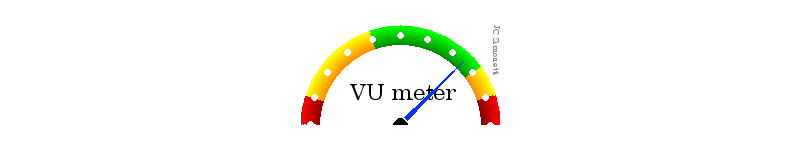PHP Gauge Generator generates (!) pictures of a gauge, at the percentage you desire.
Here you have a gauge at 72%:
![]()
You can personalize the image you generate in 5 ways:
- you can specify the size of the image you desire, and so you can display a very little one or a quite big one without quality loss
- you can specify the limit of the left red zone (or disable it)
- you can specify the limit of the left yellow zone (or disable it)
- you can specify the limit of the right yellow zone (or disable it)
- you can specify the limit of the right red zone (or disable it)
The use of two warning zones is justified by the aim of your gauge:
- for a pressure gauge, the warning zone needs to be on the right
- for a quality gauge, the warning zone needs to be on the left
For another example, here is a new gauge fully personalized: 
You can download software here.